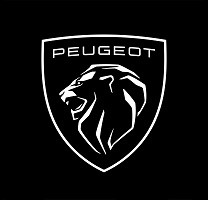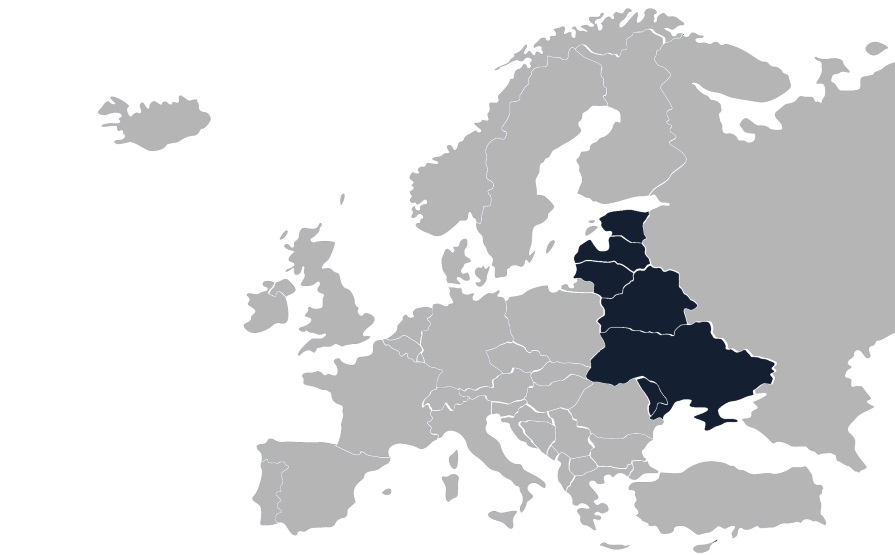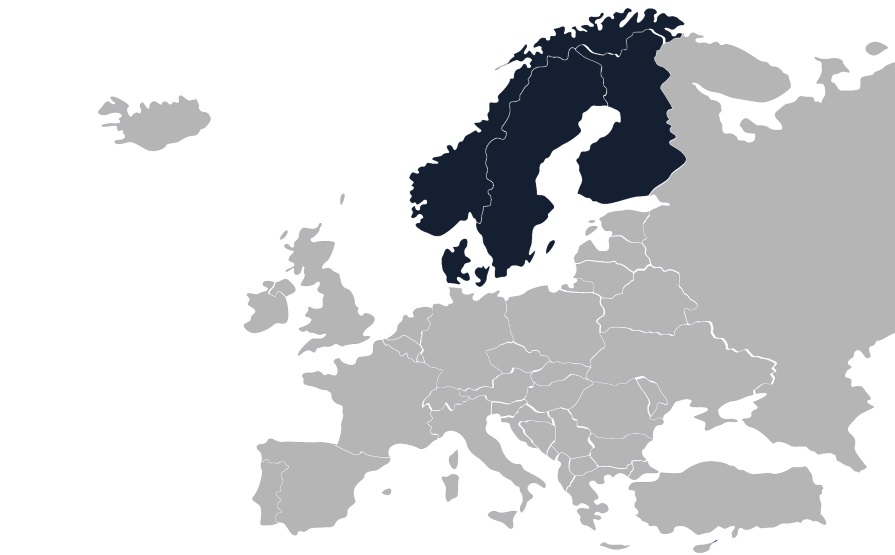Products for 208 2017 Touchscreen 7" with Mirrorscreen
- Belgium
- Luxembourg
- Netherlands
1 Download covering Benelux. Map data collected as of Q1 2023.
IMPORTANT:
To identify the software version of the navigation system, follow this procedure:
• Press and hold (for 5 seconds) the 'SRC' key on the left touch screen.
• Select: System version.
View the version of the displayed software and use the compatible update according to the following versions:-
• For version 3.x or 4.x or 5x: please choose your selected regional Touchscreen 7'' (SMEG+ iV1) map
• For a 6x version: please choose your selected regional Touchscreen 7'' with Mirror Screen (SMEG+ iV2) map.
Need more information? Click on the product name to see more information.
- Italy
- Malta
1 Download covering Italy. Map data collected as of Q1 2023.
IMPORTANT:
To identify the software version of the navigation system, follow this procedure:
• Press and hold (for 5 seconds) the 'SRC' key on the left touch screen.
• Select: System version.
View the version of the displayed software and use the compatible update according to the following versions:-
• For version 3.x or 4.x or 5x: please choose your selected regional Touchscreen 7'' (SMEG+ iV1) map
• For a 6x version: please choose your selected regional Touchscreen 7'' with Mirror Screen (SMEG+ iV2) map. .
Need more information? Click on the product name to see more information.
- Belarus
- Estonia
- Lithuania
- Latvia
- Moldova
- Ukraine
1 Download covering Eastern Europe North East. Map data collected as of Q421.
IMPORTANT:
To identify the software version of the navigation system,
follow this procedure:
• Press and hold (for 5 seconds) the 'SRC' key on the left touch screen.
• Select: System version.
View the version of the displayed software and use the compatible update according to the following versions:-
• For version 3.x or 4.x or 5x: please choose your selected regional Touchscreen 7'' (SMEG+ iV1) map
• For a 6x version: please choose your selected regional Touchscreen 7'' with Mirror Screen (SMEG+ iV2) map.
Need more information? Click on the product name to see more information.
- Spain
- Portugal
1 Download covering Spain/Portugal. Map data collected as of Q1 2023.
IMPORTANT:
To identify the software version of the navigation system, follow this procedure:
• Press and hold (for 5 seconds) the 'SRC' key on the left touch screen.
• Select: System version.
View the version of the displayed software and use the compatible update according to the following versions:-
• For version 3.x or 4.x or 5x: please choose your selected regional Touchscreen 7'' (SMEG+ iV1) map
• For a 6x version: please choose your selected regional Touchscreen 7'' with Mirror Screen (SMEG+ iV2) map.
Need more information? Click on the product name to see more information.
- Denmark
- Finland
- Iceland
- Norway
- Sweden
1 Download covering Scandinavia. This is the final version that will be made available
IMPORTANT:
To identify the software version of the navigation system, follow this procedure:
• Press and hold (for 5 seconds) the 'SRC' key on the left touch screen.
• Select: System version.
View the version of the displayed software and use the compatible update according to the following versions:-
• For version 3.x or 4.x or 5x: please choose your selected regional Touchscreen 7'' (SMEG+ iV1) map
• For a 6x version: please choose your selected regional Touchscreen 7'' with Mirror Screen (SMEG+ iV2) map.
1 Download covering Scandinavia. This Peugeot Map Update covers 5 countries
Need more information? Click on the product name to see more information.
- Czech Republic
- Hungary
- Poland
- Slovakia
- Slovenia
1 Download covering Eastern Europe North West. Map data collected as of Q421.
IMPORTANT:
To identify the software version of the navigation system, follow this procedure:
• Press and hold (for 5 seconds) the 'SRC' key on the left touch screen.
• Select: System version.
View the version of the displayed software and use the compatible update according to the following versions:-
• For version 3.x or 4.x or 5x: please choose your selected regional Touchscreen 7'' (SMEG+ iV1) map
• For a 6x version: please choose your selected regional Touchscreen 7'' with Mirror Screen (SMEG+ iV2) map.
Need more information? Click on the product name to see more information.
- Belgium
- Luxembourg
- Netherlands
1 Download covering Benelux. Map data collected as of Q1 2023.
IMPORTANT:
To identify the software version of the navigation system, follow this procedure:
• Press and hold (for 5 seconds) the 'SRC' key on the left touch screen.
• Select: System version.
View the version of the displayed software and use the compatible update according to the following versions:-
• For version 3.x or 4.x or 5x: please choose your selected regional Touchscreen 7'' (SMEG+ iV1) map
• For a 6x version: please choose your selected regional Touchscreen 7'' with Mirror Screen (SMEG+ iV2) map.
Need more information? Click on the product name to see more information.
- Albania
- Bulgaria
- Bosnia and Herzegovina
- Greece
- Croatia
- Montenegro
- North Macedonia
- Romania
- Serbia
1 Download covering Eastern Europe South. Map data collected as of Q421.
IMPORTANT:
To identify the software version of the navigation system, follow this procedure:
• Press and hold (for 5 seconds) the 'SRC' key on the left touch screen.
• Select: System version.
View the version of the displayed software and use the compatible update according to the following versions:-
• For version 3.x or 4.x or 5x: please choose your selected regional Touchscreen 7'' (SMEG+ iV1) map
• For a 6x version: please choose your selected regional Touchscreen 7'' with Mirror Screen (SMEG+ iV2) map.
Need more information? Click on the product name to see more information.
- Austria
- Switzerland
1 Download covering Central Europe. Map data collected as of Q4 2021.
IMPORTANT:
To identify the software version of the navigation system, follow this procedure:
• Press and hold (for 5 seconds) the 'SRC' key on the left touch screen.
• Select: System version.
View the version of the displayed software and use the compatible update according to the following versions:-
• For version 3.x or 4.x or 5x: please choose your selected regional Touchscreen 7'' (SMEG+ iV1) map
• For a 6x version: please choose your selected regional Touchscreen 7'' with Mirror Screen (SMEG+ iV2) map.
Need more information? Click on the product name to see more information.
- United Kingdom
- Ireland
1 Download covering Great Britain/Ireland. Map data collected as of Q1 2023.
IMPORTANT:
To identify the software version of the navigation system, follow this procedure:
• Press and hold (for 5 seconds) the 'SRC' key on the left touch screen.
• Select: System version.
View the version of the displayed software and use the compatible update according to the following versions:-
• For version 3.x or 4.x or 5x: please choose your selected regional Touchscreen 7'' (SMEG+ iV1) map
• For a 6x version: please choose your selected regional Touchscreen 7'' with Mirror Screen (SMEG+ iV2) map.
Need more information? Click on the product name to see more information.
- France
1 Download covering France. Map data collected as of Q1 2023.
IMPORTANT:
To identify the software version of the navigation system, follow this procedure:
• Press and hold (for 5 seconds) the 'SRC' key on the left touch screen.
• Select: System version.
View the version of the displayed software and use the compatible update according to the following versions:-
• For version 3.x or 4.x or 5x: please choose your selected regional Touchscreen 7'' (SMEG+ iV1) map
• For a 6x version: please choose your selected regional Touchscreen 7'' with Mirror Screen (SMEG+ iV2) map.
Need more information? Click on the product name to see more information.
- Germany
1 Download covering Germany. Map data collected as of Q1 2023.
IMPORTANT:
To identify the software version of the navigation system, follow this procedure:
• Press and hold (for 5 seconds) the 'SRC' key on the left touch screen.
• Select: System version.
View the version of the displayed software and use the compatible update according to the following versions:-
• For version 3.x or 4.x or 5x: please choose your selected regional Touchscreen 7'' (SMEG+ iV1) map
• For a 6x version: please choose your selected regional Touchscreen 7'' with Mirror Screen (SMEG+ iV2) map.
Need more information? Click on the product name to see more information.
- Belgium
- France
- Germany
- Ireland
- Italy
- Malta
- Luxembourg
- Netherlands
- Portugal
- San Marino
- Spain
- United Kingdom
- Holy See (Vatican City State)
1 USB Stick covering Europe (see reduced country coverage). Map data collected in Q1'2023.
IMPORTANT:
To identify the software version of the navigation system, follow this procedure:
• Press and hold (for 5 seconds) the 'SRC' key on the left touch screen.
• Select: System version
View the version of the displayed software and use the compatible update according to the following versions:
• For a version 3.x, 4.x or a 5x , please choose any Touchscreen 7" (SMEG + iV1) Europe map
• For a 6x version, please choose Touchscreen 7" with Mirror Screen (SMEG + iV2) Europe map
Need more information? Click on the product name to see more information.